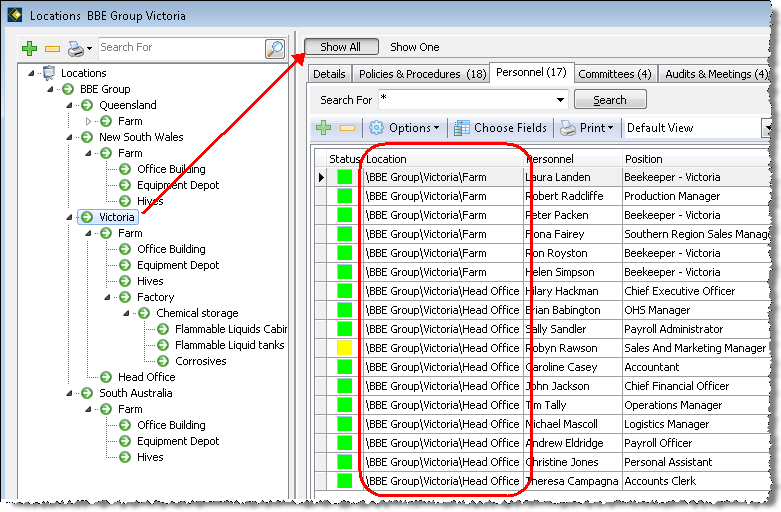Show All or Show One
At the top of the pane, on the left of the Locations window, are the Show All and Show One options.
By default the Show One option is active. This means that for each level of the tree structure, only the information associated with that level is displayed. However, if you select Show All when viewing a level, the information sections will display the total count of that level and the levels linked below it.
When you have selected Show All for a parent level, all the entries (on each of the tabs) will also display the associated location.
To view an entry listed in any one of the tabs, double click the entry to open the details within a related window, such as the Personnel details, or the Plant/Equipment details.
Back to Locations Overview